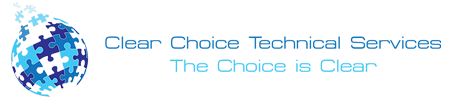Most businesses today are operated by file sharing, cloud computing, tablets, and smartphones, it is outdated to have a need to print out information on paper. However, many areas of the industry still rely on printing in order to communicate effectively with coworkers and clients.
Now when it comes to printing documents, there are numerous options. One decision that you will have to work through is whether local printers or network printers will serve the needs of your business.
What is a local printer?
A local printer is one that is connected directly to a specific computer through a USB cable. It is a printer that can only be accessed from that particular workstation. That means that you can only service one computer at a time.
Local printers make sure that employees with massive printing needs have reliable access to a printer. They also improve the efficiency of the project workflow so when a local printer is used in order to print out pieces for a project, it is easy to immediately see if the printed materials are accurate.
Although it is convenient, local printers do have disadvantages, especially when it comes to costs. Purchasing and maintaining different printers can cost you a lot, as you will need to pay for the maintenance, ink, and paper for each of the printers.
If a local printer is not one of the top brand names and it breaks down, it can be difficult to find someone that is qualified to repair it. Employee productivity will be impacted when a local printer goes down because they can’t just reroute to another printer.
What is a network printer?
A network printer is part of a workgroup or network of computers that can all access the same printers simultaneously. A network printer does not have to have any physical connection to the network. But it can be connected wirelessly and assigned to a workgroup. Network printers also meet the needs of multiple employees with just one printer.
Network printers offer flexibility and efficiency to all employees, they can all operate with multiple platforms like Mac, Windows, Linux, and more, and a variety of different printer types like inkjet, laser, thermal and more.
This means that users throughout the office can access network printers regardless of the platform in use on their device. Also, network printing solutions offer employees numerous print options when different types of printers are connected to the network.
However, multiple users are capable of accessing the same printers, this means projects can be delayed when the printer is already in use. Also, if the network goes down then printers become inaccessible.
Although certain businesses and work environments are better served by local printers, the majority of the businesses today are served by network printers.
Identifying printer network
Three variables are used to identify a network printer on the network, its IP address, its name, and its hardware. Any of these will communicate on a specific print device that is on the network.
A network printer has many advantages over having each computer directly connected to its printer, and network printers are simple to set up and they are very easy to use once they are configured. The benefits of network printers are why they are preferred in the office environment. The benefits include less maintenance, cost-saving, remote use, less training and more uniformity, easier tracking, ability to hook up multiple printers, access to enhanced capabilities.
If you plan to get copiers for your office in Boise, you can opt to buy copiers or lease copiers in Boise. We can give you the option to get the copier that you want. You can contact our local copier leasing services department in your location.
If your Location is around Boise, you may call us at (208) 449-0198, our personnel for copier leasing in Boise will assist you. If you are also looking for copier repair services in Boise, you may contact our copier repair personnel at the same number.