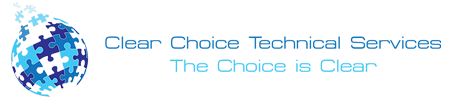Can a remote computer technician access my computer at any time using the software?
No, a remote computer technician cannot access your computer at any time using the remote support software. Access to your computer requires your explicit consent and cooperation. When you initiate a remote support session with Clear Choice Technical Services, you’ll be required to grant access by providing a secure access code. This code ensures that only authorized technicians can connect to your computer.
Can I stop a remote computer session that is in progress?
If you ever need to stop the session, you can do so at any time. The remote support software used by Clear Choice Technical Services allows you to disconnect from the technician’s access. You can close the remote support application or inform the technician that you’d like to end the session.
Can remote support help with remote software licensing?
Absolutely! Clear Choice Technical Services’ Remote Support is your solution for remote software licensing assistance. Our skilled technicians specialize in guiding you through the process, ensuring proper software licensing and compliance remotely. Whether it’s purchasing licenses, activating software, or resolving licensing issues, we’re here to provide effective solutions without the need for an on-site visit. With our expert guidance and secure connections, you can trust us to streamline your software licensing experience. Choose Clear Choice for remote support that covers all your software licensing needs. Elevate your software management today by opting for our hassle-free assistance – the key to efficient, effective, and expert remote software licensing solutions!
How do I troubleshoot remote support application errors?
Troubleshooting remote support application errors with Clear Choice Technical Services is simple:
Restart Application: Close and reopen the application to refresh it.
Clear Cache: Clear browser cache or application data that might be causing conflicts.
Update Application: Ensure you have the latest version of the remote support application.
Try Different Browser: If using a web-based application, try a different browser.
Check Internet: A stable internet connection is crucial for smooth operation.
Contact Support: If errors persist, contact our support team for prompt assistance.
Clear Choice ensures a seamless experience. Choose us for remote support that promptly addresses application errors. Elevate your remote assistance interactions with reliable, expert-guided solutions that tackle application challenges effectively!
Can remote support assist with remote network optimization?
Absolutely! Clear Choice Technical Services’ Remote Support is your solution for expert remote network optimization. Our skilled technicians specialize in guiding you through the process, enhancing your network’s speed, efficiency, and performance remotely. Whether it’s diagnosing connectivity issues, optimizing router settings, or improving data flow, we’re here to provide effective solutions without the need for an on-site visit. With our expert guidance and secure connections, you can trust us to elevate your network’s capabilities. Choose Clear Choice for remote support that covers all your network optimization needs. Elevate your digital experience today by opting for our hassle-free assistance – the key to efficient, effective, and expert remote network optimization solutions!