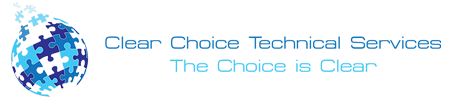The 9 factors that you might not know about your small business copier can have a big impact on your business. Knowing these 9 little-known factors can help you be prepared for dealing with them, and even avoid them altogether. This blog post will give you 9 tips to maintain the good performance of your small business copier, as well as 9 steps to prevent some of the most common pitfalls that come with running a small business.
What are the factors that could affect your small business copier?
1) Machine Location: The location of any type of equipment is always important because it affects how often it needs maintenance or repair due to wear and tear. It also impacts how expensive it is for an existing machine to operate in its current environment compared with another environment.
2) Usage: Usage of the machine is another big factor that affects both cost and performance. The more you use it, the faster parts will start wearing out; your toner cartridge may run dry sooner than expected because of frequent usage as well.
3) Toner Type: Toner cartridge is also an important factor to consider. Using toner from a brand other than the one that came with your machine could damage it and affect its performance.
4) Paper Quality: Paper quality is another factor that impacts the performance of your machine. Using low-quality paper may affect the life and image quality of printed pictures, especially when it comes to color prints for marketing materials.
5) Paper Size: If you are planning to print multiple-page documents, make sure the paper size is supported by your machine. For example, if you have a 9″ x 12″ copier and plan on printing an 11″x17′ document, it would not fit in one sheet of copy paper.
6) Number of Copies: Make sure you do not overuse your copier by making too many copies. This will give the machine more stress and make it perform poorly, resulting in frequent breakdowns or paper jams.
7) Paper Source: The wrong source of paper can clog your machine. Make sure the quality and size of the paper match what you need for a good copy.
8) Changing the Toner: When replacing toner, make sure you do it correctly by following instructions directly from your copier machine.
9) Environment: Your copier is affected by its environment, such as dust or ink that may cause images to blur over time. Even if your business is in constant use, make sure you clean it regularly and maintain it well with recommended supplies from an authorized dealer like us here at Avenir Business Machines

Tips on how to avoid this factors?
Get Annual Maintenance – According to many experts in this field, getting annual maintenance of your office machines such as printers and scanners can prevent 9 little-known factors such as paper jams or malfunctioning parts which will save money because problems like these won’t show up until something breaks down completely.
Use Original Brand Supplies – 9 little-known factors to consider are brands that will work best with each machine. 9 factors such as alignment and toner quality, among others, should be considered before settling for a particular brand of supplies or consumables – because although they may look the same at first glance, nonbranded goods could cost you more in 9 aspects which can affect your small business copier’s performance.
Take Advantage of Technology – Copiers have been equipped with security features since 9 long years ago so there’s no need to worry about protecting sensitive data stored on hard disks just yet. Factors such as alignment and toner quality, among others, should be considered before settling for a particular brand of supplies or consumables – because although they may look the same at first glance, nonbranded goods could cost you more in 9 aspects which can affect your small business copier’s performance.
Why is it important to check up on your machine?
It’s important to take a look at how much your machine is being used and ensure that it can handle the usage. This will help you avoid any breakdowns or malfunctions from happening when they are least expected.
Additionally, not all small business copiers have the same maximum capacity of paper tray size for feeding different sizes of papers. If you need a specific type of paper fed into your machine, make sure to check its max capacity beforehand so that there won’t be problems in time management later on if printing needs arise unexpectedly during urgent times.
Should everyone know these factors?
These are just some examples of what you can do with this list. You may not have any idea where else it would be useful. See if there are other ways for using the list, which you might never think was possible before.
If you are in Boise and you are looking to buy a copier for your business, you may contact Clear Choice Technical Services in Boise. You can ask about Copier Leasing Services in Boise, Copier rental services in Boise, and Copier Repair in Boise.