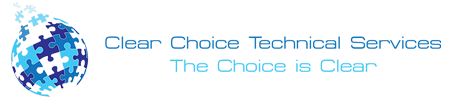Relying on a printer for most business transactions and print jobs is not a problem. Unless problems persist, that is surely frustrating. One of the most general problems you may encounter in owning a printer is paper jams.
Paper jams are the result of different problems that you may have overlooked.
Low-quality cartridges can cause paper jams. More than this, it can also ruin the quality of your print jobs. Another physical problem of the printer that may cause paper jams are damaged rollers. They can be damaged through mishandling, causing wear and tear in them.
However, on the outer bounds of the printer, the input could also be the cause of the paper jams. Low-quality papers or even recycled ones could confuse the printer’s end. For example, the paper quality does not meet the expected paper width, and the printer takes two pages to fill that in.
Finally, papers inserted incorrectly lead to a paper jam perceived as the common cause. Loading the paper in the tray could lead to one or another – that is, the successful or wrong one.
Another problem that you may encounter is printer misfeeding. This can also be caused by a bad choice of paper, particularly a low-quality one. Papers are affected by many environmental stimuli, and they may cause certain paper damages or warping. This may cause misfeeding in your printer.
Loaded papers can also cause a problem if they’re too much or too little. If the paper tray is almost out of paper, this may cause the feed mechanism of the printer to grab both a paper and another one next to it. This is a must to be watched out for, especially if you have huge paper trays.
Badly loading the papers could also cause misfeeding, which could occur when you accidentally disorganized the ream or mixed different quality papers.
Now, these problems deal with not only the printer itself but also with the paper. Proper paper handling could positively improve your printer’s performance, avoid futuristic and costly problems and, of course, increase your productivity.

Here are some ways to prevent the above mentioned problems with your printer:
- Static electricity can cause printer problems, so you have to expend extra effort and fan your papers to reduce them.
- Be careful when unpacking a ream of bond papers; make sure to follow the instructions. Watch out for the arrow indicating the side of the paper that should be facing up when you load it in the paper tray.
- Make sure to place the paper in proper storage. Avoid placing it on the floor, and do not remove its packaging when unnecessary. This package provides a moisture resistor and keeps the paper safe from external factors such as humidity.
- Be sure to keep the paper flat. Let them lie on their back when not in use. Do not leave it on the paper tray where it rests on its side or end. This will ensure that the paper remains organized and in its best shape.
Final Thoughts
The significance of taking care of your printer is to optimize its quality and use it to your needs, such that its service would be satisfactory to the price you paid for it. Taking care of things leads them to last, and when it comes to printers, maintenance is not the only thing that you have to be keen on, but also proper paper handling could lead to lesser frustrations.
CTA
If you plan to get copiers for your office in Boise, you can opt to buy copiers or lease copiers in Boise. We can give you the option to get the copier that you want. You can contact our local copier leasing services department in your location.
If your Location is around Boise, you may call us at (208) 449-0198, our personnel for copier leasing in Boise will assist you. If you are also looking for copier repair services in Boise, you may contact our copier repair personnel at the same number.